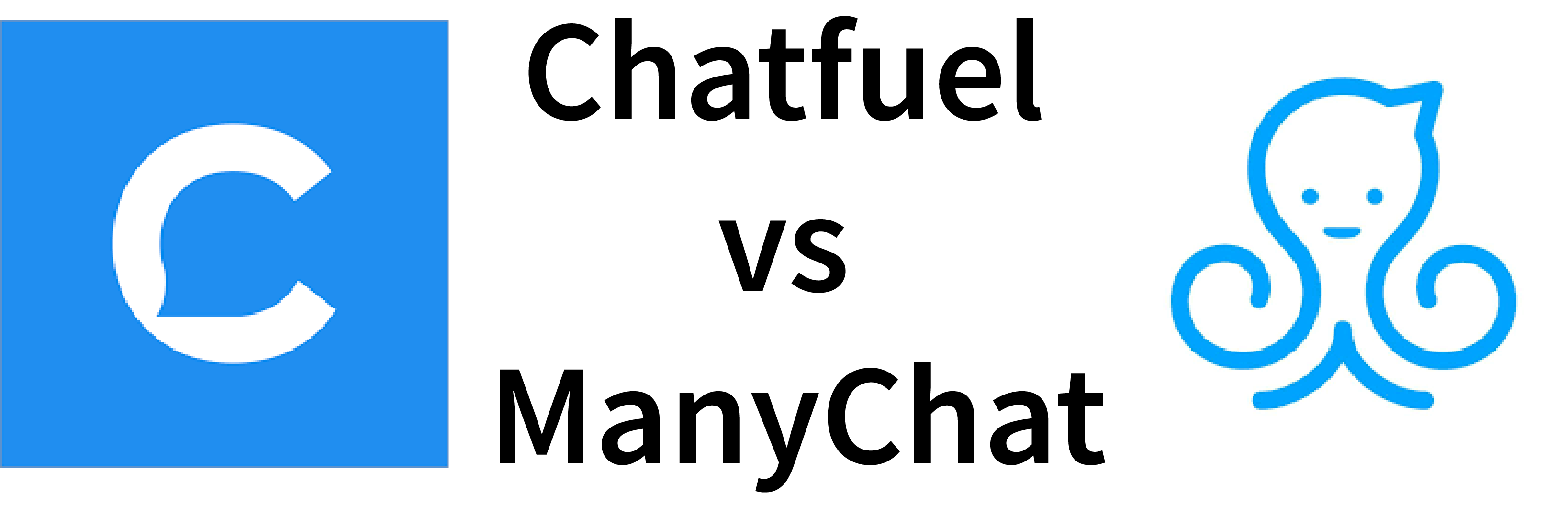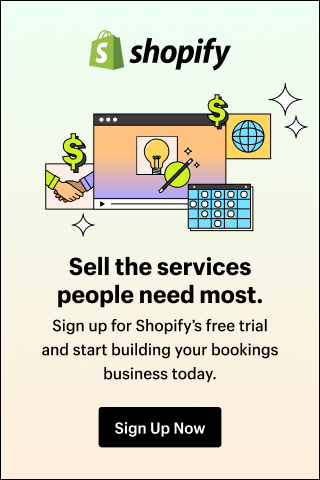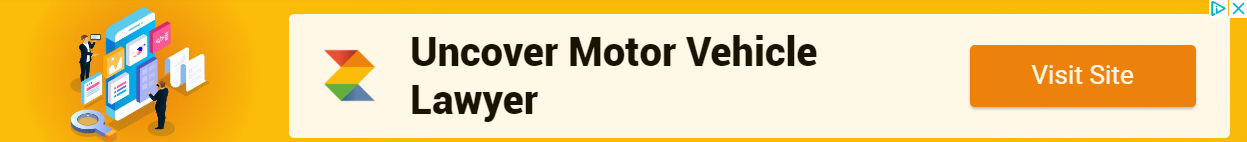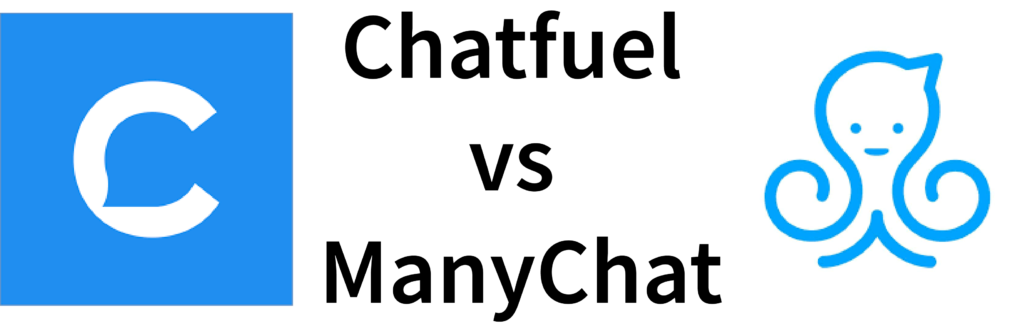
The two most popular platforms right now for creating messenger bots are ChatFuel and ManyChat. And there is a heated debate about which one is better to use. My suggestion is to compare them and see the pros and cons of both. That is why I created this article in which I prepared a summary on the differences between the two ChatBots 😉
Both platforms require ZERO coding experience, which means that anyone can create a Messenger Bot!
But which platform should you use? What is the difference between ChatFuel vs ManyChat? What is the “best” platform to build a Messenger Bot? An important question, this one, especially since you cannot easily migrate your Messenger subscriber list from one platform to another! So it is good to choose the right platform at the outset!
To evaluate both ManyChat and ChatFuel, I found a list of 15 criteria.
First of all, I want to tell you that I have created a course on using ChatFuel that will allow you to build Messenger bots from scratch. Here’s how to access it: https://www.comunicarekairos.it/corsi-marketing-comunicazione/corso-completo-chatfuel-2020.html
Going back to this article, the main purpose is to highlight features, advantages, disadvantages, and compare the differences between Chatfuel and ManyChat to help you choose the best platform for your business.
A few notes:
- This review is the result of my personal studies of the two platforms and is freely taken from https://www.thinktuitive.com/comparison-manychat-vs-chatfuel.
- No one pays me to review these platforms and I am not affiliated with ChatFuel, ManyChat or Facebook.
- Although I plan to update this article from time to time, I cannot guarantee that the information below will always be up to date. For the latest prices and features please visit the sites of the two platforms directly.
Okay? 😉 Then let’s get started!
- Free plan and subscription
ManyChat has a free basic plan that includes limited functionality and ManyChat branding in the bot menu and promotional tools.
If you subscribe to their Pro plans, you will have access to full functionality, unlimited tags, custom fields, and no ManyChat branding in the menu. (The ManyChat logo will still appear in some promotional growth tools).
ChatFuel is completely free! You can access ALL features, but your bot will display the “Powered by Chatfuel” brand in the bot’s “persistent menu.”
To remove this mark, you must upgrade to the paid Pro plan, starting at $30+/month which will also give you access to the People tab. The monthly price depends on the maximum number of users you can reach in a given month.
- User-friendly interface
ManyChat has a very nice, clean and modern user interface. To build a bot, you have the option of working in their Basic Builder or Flow Builder (a new feature introduced in November 2017)!
⊕ Learning curve – easy to get started without going through any tutorials
⊗ Integrated Bot Tester – you can only preview your message. To test your bot, you will need to click on the “Preview” button.
To create a bot in ChatFuel, you need to add content (e.g., text, images) to “blocks.” Each block can contain several messages and other content (such as images or videos). To keep your “blocks” organized, you can “group” them together. You can link different blocks together and easily reuse the blocks!
⊕ Learning curve: easy to medium. When you first access ChatFuel, it can be a bit intimidating … but once you understand how Chatfuel works, it’s really easy!
⊗ Built-in Bot Tester: There is no built-in tester, but you can test your bot by clicking the “Test This Chatbot” button.
You can refer users to another block when:
users click a button or
when users meet certain criteria or have a specific custom field (more on this later)
- Campaigns, sequences and broadcasts
ManyChat has the ability to send both broadcasts and campaigns:
⊕ Broadcast: sends a message to a targeted or filtered group of users (e.g., sends a follow-up only to your customers)
⊕ Campaigns: automatically send a sequence of messages (with delays) to all users who have joined your campaign (e.g., automate message reminders for an upcoming webinar, mini-course, or video series)
⊕ Ability to duplicate messages – create “message templates” or reuse messages to save time
⊕ Ability to duplicate conversation streams from one bot to another.
Other features:
⊕ Before sending a broadcast, you can check to see who will receive your message (number of users and name)
⊕ Send a broadcast at a specific time based on the user’s time zone (for example, send at 9 am local time for each user)
⊕ Change the notification setting for the broadcast:
activates / deactivates audio when the user receives the message
Enables / disables notification for initial and subsequent messages
⊕ Restricts day and time sending for sequences (e.g., sends a sequence message only on weekdays from 9:00 a.m. to 5:00 p.m.)
ChatFuel
⊕ Broadcast: it is possible to send broadcast messages to a filtered list of users
⊕ Campaigns and Sequences.
send a series of automatic messages to users who have joined your campaign (e.g., send users a message every day for 7 days)
send a follow-up message to users several minutes/hours/day after discovering the bot
send a follow-up message to users several minutes/hours/day after the last chat with your bot
⊕ Clone messages: easily duplicate individual messages or a group of messages from one bot to another!
⊕ Clone bot: yes, you can clone your entire bot!
⊗ Note: when you send a broadcast to a specific group of users, you can see the number of users that match your criteria, but not the user names
- Payments and e-commerce
⊗ ManyChat does NOT have a payment option within Messenger (i.e., people cannot pay for your products or services directly in Messenger).
The alternative solution is to direct users to a Web site or use the Web view feature to allow users to purchase the product or service.
With ChatFuel, however, you have two options:
⊕ Facebook Native Payment – for bot producers in the United States. The bot can only accept payments from U.S. users.
⊕ Stripe Worldwide Payment – for bot producers in countries where Stripe is available. Bots can accept payments from anywhere in the world.
Be sure to review Facebook’s business policy before selling anything using the Messenger platform.
- Bot elements.
With ManyChat, your Messenger Bot can send different types of content, including:
⊕ typing (up to 60 seconds)
⊕ images
⊕ videos
⊕ audio
⊕ attachments
⊕ quick answers
⊕ call button
⊕ share button
⊕ list
⊕ galleries (with square and horizontal images)
⊕ persistent menu
⊕ webview at 100% height
⊗ webview at 70% height
⊗ webview at 40% height
With ChatFuel, your bot can send different types of content, including:
⊕ typing (up to 20 seconds)
⊕ images
⊕ videos
⊕ audio
⊗ attachments
⊕ quick answers
⊕ call button
⊕ share button
⊕ list
⊕ galleries (with square and horizontal images)
⊕ persistent menu
⊕ webview at 100% height
⊕ webview at 70% height
⊕ webview at 40% height
- Artificial intelligence and natural language processing (AI and NLP).
ManyChat has limited AI capabilities and no natural language processing. However, your bot can:
⊕ Automatically respond to keywords entered by the user (keywords must match exactly!).
⊕ Automatically answer questions entered by the user – BUT you will have to set multiple variations of the same question (e.g. Can I book an appointment? Would I like to schedule an appointment? How can I make an appointment?) – Not exactly an ideal solution
⊕ Responding with random answers: you can use the A/B split test feature to create variants for an automatic response.
ChatFuel has limited AI and Natural Language Processing capabilities. You can:
⊕ Respond automatically to keywords entered by the user
⊕ Automatically answer user-entered questions – ChatFuel has a built-in NLP for “understanding” similar phrases, but it is not perfect
⊕ Respond with random answers – For example, if a user types in “thank you,” the bot may sometimes respond with “You are welcome” and other times with “Anytime.” That’s what I’m here for!” Adding variations makes your bot more interesting!
Note: you can also change the language of the NLP to Albanian, Arabic, Azerbaijani, Bengali, Bosnian, Bulgarian, Burmese, Catalan, Chinese, Croatian, Czech, Danish, Dutch, Estonian, Finnish, French, Georgian, German, Greek, Hebrew, Hindi, Hungarian, Icelandic, Indonesian, Italian, Japanese, Korean, Latin, Lithuanian, Macedonian, Malay, Norwegian, Persian, Polish, Portuguese, Romanian, Russian, Serbian, Slovak, Slovenian, Spanish, Swahili, Swedish, Tagalog, Tamil, Thai, Turkish, Ukrainian, Vietnamese.
- Subscribers and Live Chat
If you currently use email marketing, you will love ManyChat’s audience dashboard:
⊕ Subscriber/Audience Dashboard – A list and profile page for each user who has interacted with your bot. You can also see the user’s tags, custom fields, how they joined your bot, when they first joined, and the sequences they are currently enrolled in.
⊕ Information from Facebook profile – ManyChat will automatically extract the user’s first name, last name, gender, time zone, and profile picture directly from Facebook!
⊕ Built-in live chat functionality – chat with your users directly in the ManyChat platform! The live chat window also shows all user information in the sidebar, so you can quickly tag the user, update custom fields, and take notes, without switching to another window.
⊕ Pause Live Human Data Capture Bot: Now you can temporarily disable your bot so that it doesn’t interrupt the chat conversation with a user!
⊗ Integrated mobile-friendly live chat: live chat is only accessible from a desktop or laptop. You will have to use Facebook’s native inbox if you want to respond to users from your mobile device.
ChatFuel
⊕ People tab: currently available in beta for those on the Pro plan.
⊕ Facebook Live Chat Website Plugin: you can now embed a Messenger Bot on your website. This was announced in early November 2017.
⊕ Faceboook Profile Info – ChatFuel automatically inserts some user information from the user’s Facebook profile, including first name, last name, gender, locale, time zone, and profile URL. You can use these fields to help you segment your list by broadcasts and campaigns.
⊕ Pause the Bot so you can chat live: You can temporarily disable your bot so it doesn’t interrupt your chat conversation with a user! (with the help of the live chat plugin)
- Marketing Tools.
With ManyChat, promote your bot using one of 11 customizable growth tools, including:
⊕ Button Creator: create a highly customizable button and checkbox with “start and next” status
⊕ Facebook Comments: automatically sends a message to users who comment on a specific Facebook post
⊕ Multiple landing pages: create and customize multiple landing pages, each with a different message or sequence
⊕ Referral URLs: create unique message links for your bot.
⊕ Widget overlay: create a moving bar, slide-in, popup window with exit-intent or page takeover
With ChatFuel promote your bot using one of 4 tools, including:
⊕ Button Creator: create a standard “Send to Messenger” button and checkbox (limited customization)
⊕ Facebook Comments: automatically sends a message to users who comment on a specific Facebook post
⊕ Custom landing page: create a landing page for your bot (limit for 1 landing page)
⊕ Referral URL: create unique links for each “block.” For example, here is a link to my welcome block m.me/comunicarekairos.co.uk?ref=welcome
ChatFuel does not have additional marketing tools such as:
⊗ Floating bar
⊗ Pop-up box
⊗ Welcome Mat / Page Takeover
Note: You can embed the “Send to Messenger” button or checkbox on your website or Leadpages (affiliate link)
- Analytics
ManyChat reports are perfect for those who want to track and capture every click and action!
⊕ Report submission, open, click and conversion rate statistics – for broadcasts, sequences, growth tools, buttons and menus
⊕ Google Analytics Dashboard: displays total number of users, subscribers and unsubscribes
⊗ No integration with third-party analytics tools.
⊗ No reporting for user input or user retention.
ChatFuel:
⊕ Report statistics for messages sent, opened or clicked – for broadcasts and sequences
⊕ Analytics dashboard with total user graph (subscribed and unsubscribed), common user input, user retention, and more
⊕ One-click integrations with third-party analytics tools: to get more statistics on your bot, you can connect to Dashbot.io, Botanalytics, and Yandex Metrics
⊗ Submit daily/weekly/monthly subscriber reports.
⊗ Statistics by button and “tap” menu.
- Form and user input
With ManyChat instead of using a Web form, you can create a bot to collect information from your users:
⊕ Save responses or answers from users as a custom field for future reference
⊕ Validate user input information-check if the user has entered a valid email address, number, phone, URL, file, image, or their location
With ChatFuel you can create a bot to ask questions and collect information from your visitors
⊕ Save user responses as a custom field for future reference (ChatFuel calls this “attribute”)
⊕ Validate user-entered information: check if the user has entered a valid email address, phone number, or number
⊕ Conditional logic: jumps between questions or skips questions based on a user’s answer. Route each user through different paths to create a “smart” bot that asks really important questions.
- Custom tags and fields
ManyChat segments your subscribers with custom fields and tags:
⊕ Automatically assign or remove a tag when a user clicks a button
⊕ Automatically set custom fields when a user clicks a button (for example, set the “registered” custom field to “yes” if a user clicks a button to confirm registration)
⊕ References a custom field in a message with a fallback value in case the custom field is empty (e.g., customizes a message by greeting users with their name “Hi Simona!” And set the fallback value to say “Hello!” If the name is empty)
⊕ Custom tags and fields can be assigned and edited manually by the administrator
⊗ Limited logic and calculation – You can show users a different message based on “if this then that” logic and perform simple addition and subtraction calculations (you cannot multiply or divide)
Although ChatFuel does not have tagging capabilities, its custom field is quite useful. It is also an important feature to help you create a personalized experience for your users.
⊕ Set custom fields based on user actions (for example, if the user wants to register for a mini-course, you can create a custom field called registered and set the value to “yes”)
⊕ Reference the custom field in your posts (e.g., customize your post with the user’s name)
⊕ Perform simple arithmetic operations using the custom fields (e.g., add, subtract, greater than or less than)
⊕ Show users a different message depending on their custom field (e.g., if the score is > 5 you can go to the next message)
⊕ Custom fields can only be edited by administrators if you have access to the People tab (available for those on the Pro plan)
⊗ No “tag” function in ChatFuel.
- Notifications
⊕ ManyChat can send you daily/weekly/monthly membership reports.
⊕ Administration notifications: administrators can receive notifications via e-mail or Messenger when a user clicks a button
ChatFuel
⊕ Notify administrators via email using the “Send Email” plug-in. You can use this feature to have your bot notify you when there is a new response to a “form” or when a user needs a human life to respond to their message on Messenger
⊕ Send to an administrator notification when an error occurs with the JSON API plug-in – For example, ChatFuel can send you a message when an error occurs with your Zapier webhook
- Integration
ManyChat automatically notifies your subscribers when there is new content on:
⊕ Your site (RSS feed)
⊕ Youtube
ManyChat also has zapier integration. This means you can connect your bot with other tools such as e-mail marketing, CRM, Google Sheets, and more!
ChatFuel has some integrations including:
⊕ RSS feeds: show RSS content in a gallery
⊕ JSON API / Webhook: allows you to send or get data from another platform or tool. You can get pretty creative if you use Zapier’s webhook to integrate it with CRM, e-mail marketing or Google Sheets … just a few ideas …
Some interesting integrations to highlight:
⊕ Google Site Search: display content from your website in your bot (limited to 100 searches per day by Google)
⊕ Subscription list: allows users to subscribe/unsubscribe to get stories from RSS feed or search results
⊕ Zapier: add dynamic content to your bot from Instagram, WordPress, YouTube, Google Docs and many more …
A few notes on Zapier’s integration of Chatfuel:
⊕ Zapier integration only comes with “actions” to create or update galleries in your bot
⊕ There are no “triggers” built into ChatFuel’s Zapier integration.
⊕ To connect to other tools, platforms, or databases, you can use Zapier’s JSON API and webhook
- Cloning
With ManyChat you can:
⊕ easily select a single or multiple messages and duplicate them with a single click!
⊕ duplicate an entire stream (along with all messages in the stream) to another bot
⊕ clones an entire bot, including all streams, sequences, keywords, welcome message, default response, main menu, structure (growth tools will not be cloned)
Keep in mind that when you duplicate a stream from one bot to another, you are not replacing the existing content of the bot. While the clone feature is extremely useful as a template tool, do not rely on it as a backup and restore tool!
With ChatFuel you can easily:
⊕ duplicate a single block of messages
⊕ duplicate a group of messages
⊕ duplicate an entire robot!
All with a simple click!
- Other unique features
ManyChat
⊕ You can filter your audience list – tags, how they opted in, sequence, gender, local … just to name a few …
⊕ Use the Collective Actions feature to:
add or remove a tag from multiple users
enroll or unsubscribe users from a sequence
manually set or delete custom fields
ChatFuel
⊕ In addition to tutorial templates, ChatFuel also has some other templates. All the templates are free and accessible from the top bar when you log in to ChatFuel.
⊕ You can also reduce block groups to save space.
Do you want to know what my favorite platform is?
You may not like the answer, but … I like both Chatfuel and ManyChat.
Both are not perfect solutions – they both have their strengths and weaknesses.
It is easy to get started with ManyChat, but if you add more messages, it can be difficult to manage and reuse messages.
On the other hand, ChatFuel may seem a little more intimidating when you first log in, but it is easier to manage and reuse messages, especially when you add more content. However, you can only access the subscriber tab if you use ChatFuel’s Pro plan, which can get a bit expensive as your subscriber list grows.
ManyChat has more integrated tools for marketing and statistics … ChatFuel does a better job of using custom fields and conditional logic to provide users with a personalized experience.
It’s all about choosing the platform that best suits your preferences and business needs.