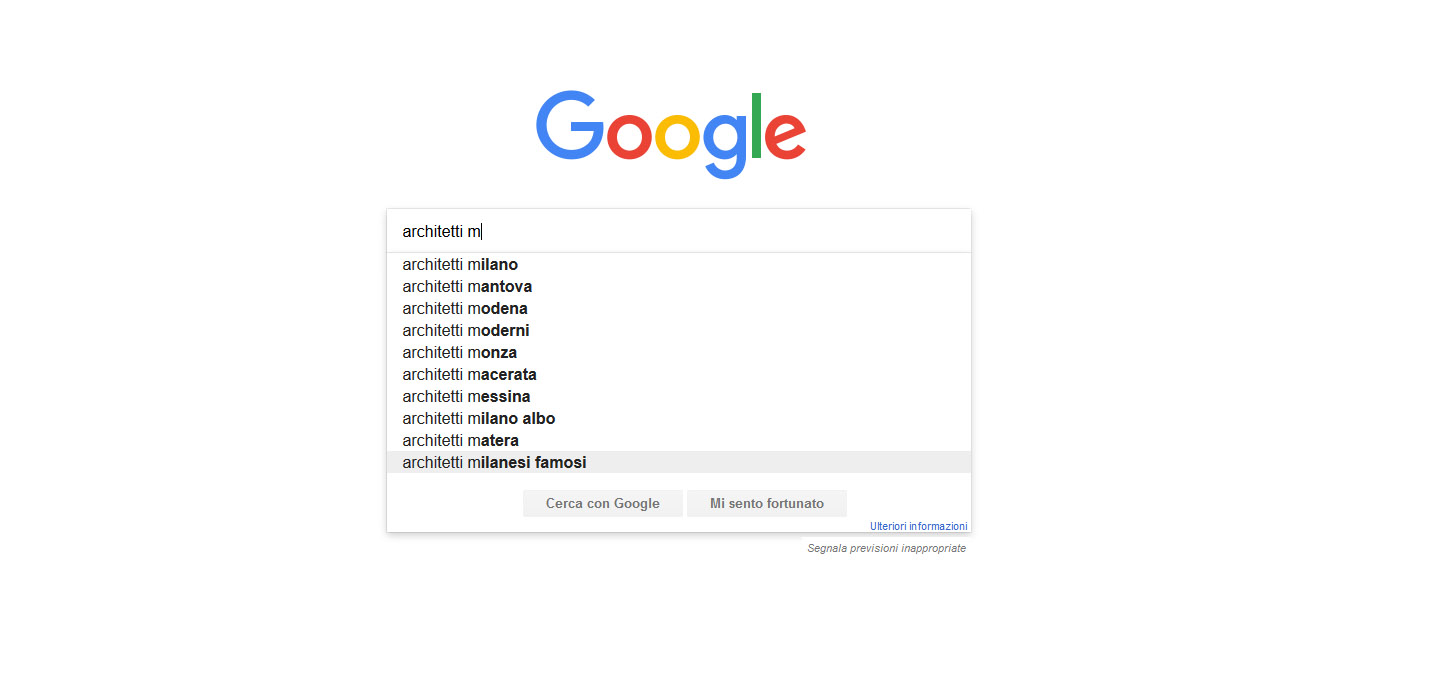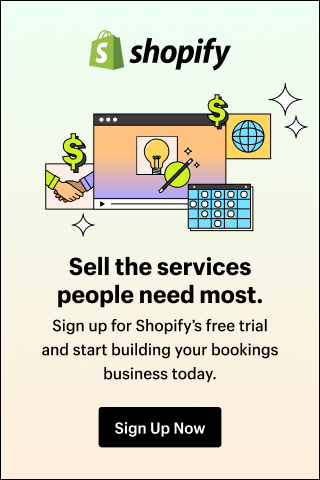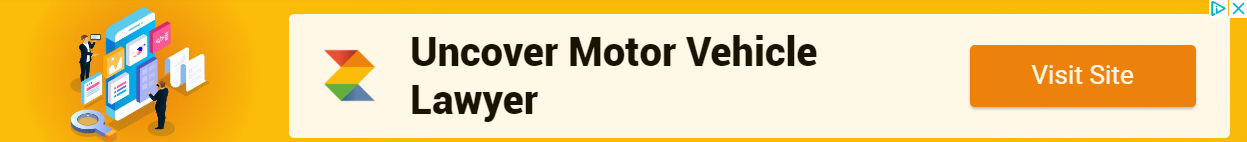If you have a business that operates mostly locally (e.g., a pizzeria, furniture store, body store, gym, etc…) or if you are a professional who offers his services and advice in a certain area (e.g., lawyer, dentist, accountant, etc…) you can definitely take advantage of the web to grow your notoriety, attract new clients and increase your visibility on search engines.
Once upon a time, not too long ago, when you needed to find a service near your home or the phone number of some business you used big yellow books.
In big Italian cities like Rome they were even divided into alphabetical tomes, they were heavy with very light sheets, writing so small and lines so thick that every search was really a treasure hunt.
Today things have completely changed. Everything we search for we want to be available at our fingertips. Yes, “at our fingertips” in the truest sense of the word, because most of our needs and wants are met through online searches that we perform using Google, our beloved search engine.
Keep in mind that 25-30% of total google searches have “local intent,” a percentage that rises considerably when we use our smartphone as a device to search for something, in which case the percentage of searches with local intent rises to 40-50%.
This is when it becomes extremely important for artisans, entrepreneurs and professionals to gain a space within Google, to create and curate their own digital identity with the goal of increasing visibility on Google.
TO IMPROVE YOUR VISIBILITY ON SEARCH ENGINES
YOU MUST FIRST UNDERSTAND HOW GOOGLE WORKS
First thing google is not internet wink
Google is a search engine that, as it explores the web, finds billions of pieces of information contained within millions of websites. It indexes sites and their pages (indexing means entering web addresses into its own database) and returns them “in the form of sorted results” whenever a user performs a search by entering a keyword (the keyword is the Keyword).
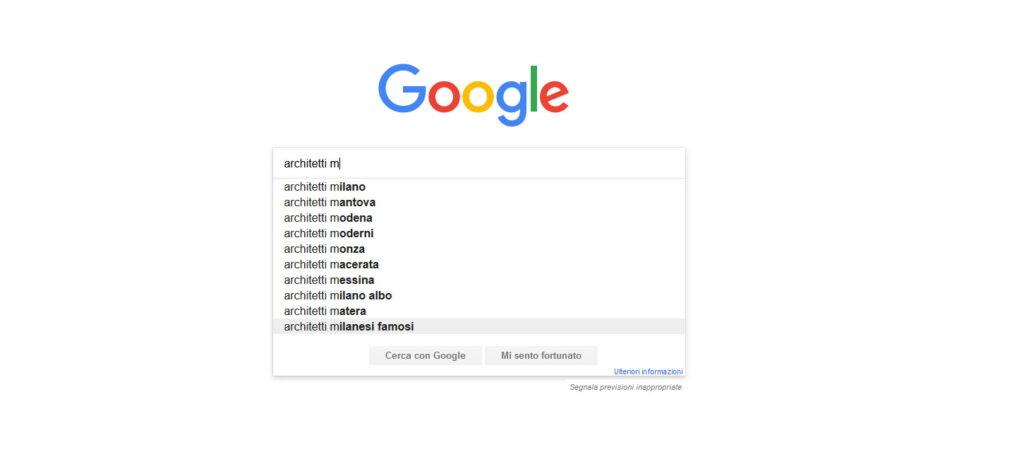
In summary, for each keyword entered, Google, almost in real time, offers us, broken down by pages, a list of sorted results. The order of those results is basically the ranking that each website has based on the search keyword.
Positioning Yes, you got it right, we are really talking about search engine positioning (in English SEO=Search Engine Optimization), a word that you must have heard countless times and that indicates the most important activity to achieve maximum online visibility for your business or profession.
Ranking is a key factor in being found by your potential customers during their searches and “appearing high on Google.” It is the first step to be able to gain new leads and not lose opportunities by giving them away to your competitors.
If you want to better understand the difference between indexing, optimization and positioning I recommend you watch this preve video where I explain it very simply.
BUT HOW DOES GOOGLE SHOW RESULTS?
It is important for you to know that all searches are not the same; on the contrary, they are highly variable and influenced by so many factors that I am not going to enumerate here.
For what concerns this journey of ours, it is enough for you to know that Google offers the results:
- Personalized according to the search subject. Cookies, history, searches from “logged in” with your account are all elements that allow Google to recognize you and offer you the result closest to your personal target. Remember, Google knows you better than a wife or a mama-cool
- located based on the area in which, with our device, we search or based on the input of location indicators such as searches like lawyer Milan, Hotel Verona, Car Body Shop Bologna, dentist Perugia, in short question + city.
I tell you this to make you understand how Google tries to offer each of us the best search result and experience.
A satisfied user is a user who will not stop using Google!
The concept of “localized results” is the one that is of most interest to all businesses that, as we said at the beginning, offer goods or services in a specific geographic area and therefore have a business strongly linked to the territorial data. In these cases, so-called Local Seo often proves successful.
Within what I defined as “localization” we can, as mentioned, have two variables that mainly influence our Google search:
1.The fact that we search from a device (smartphone or pc) that has its own geolocation i.e., a certain geographic location, either because our IP address is recognized or because we have the GPS device active.
2.The fact that in our keyword (keyword) we explicitly indicate a territorial area (e.g., Italy, Sardinia, Cagliari) or because our word has a territorial connotation in itself. Let me explain further. If I search for plumber Google will tend to show me all the plumbers in the area where I search based on the location detected by my device. So if, for example, I am in Rome and simply search for “plumber” he will show me all the plumbers in the area even if I have not specifically requested “plumber Rome.” Eh yes it really is invincible!
Forgive me for this premise, but it is critical to understand how Google works before grappling with how to get the most rankings and consequently increase search engine visibility. Today, to be a digital entrepreneur, it is important to have at least the basics of interpreting and understanding online tools.
Now that we are clearer on how Google works let’s see how to grow your visibility and strengthen your digital presence especially if you are a business or professional operating locally.
Here is what you should not miss to increase your online visibility:
1.A Web site that contains as much information as possible about your business: who you are, what you do, what services you offer, where you are, and contact information for reaching you. Remember that for the purposes of local searches, it is essential to include as much relevant and pertinent information as possible in order to the geographic area of interest.
2.Facebook page of your business with the inclusion of all the contact information needed to be found (phone number, address, website) and a Talking Keyword in the name of the page. For example, if you are a lawyer instead of simply writing “Mario Rossi” write “Mario Rossi – Lawyer” or “Lawyer Mario Rossi Milan.” If you have a pizzeria called “Red Tomato” do not call your Page the “Red Tomato” but “Pizzeria il Pomodoro Rosso” or “Pomodoro Rosso Pizzeria Roma.” This is because so many people often use Facebook to search for information, as if it were a search engine, but also because Facebook pages appear among Google search results as I show you in the image below.
In this case this the result you see in the image immediately below is on the 1st page of Google probably also influenced by the large number of positive reviews. But having indicated the word PIZZERIA and the CITY (Anzio) definitely favored it among the results.
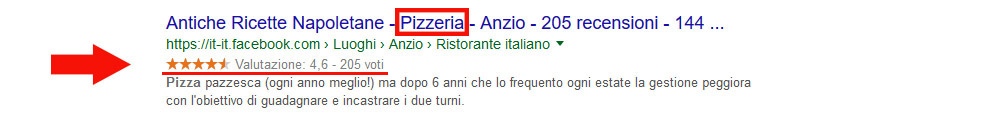
1.Use the big aggregators. If you have an accommodation business such as a restaurant, pizzeria, hotel, bed and breakfast being on TripAdvisor or Booking.com can make a difference, especially being there with a good reputation. More and more often, in fact, the first search results, for these types of activities, are “occupied” by these sites. Current trends also show how Booking.com is being used as a “search engine” to then move on to direct contact with the facility for booking.
2.Creating a Google My Business tab for your business. This last aspect, given its ever-increasing importance, we will go into it step by step.

Google My Business is a free service provided by Google that gives you the ability to create a business/professional tab to manage online information about your business. The incredible advantage is the fact that if you work well on your tab and follow the tips you find in this article, your business can easily appear in both the organic results on the 1st page of google and on Maps.
See in the example below: this is the result by searching with the Keyword Agenzia Grafica Sardegna, after the first 3 paid results, the ones highlighted in green with the label Ann, we find an amalgamation of 3 business cards (the so called 3-Local Pack) highlighted in orange and at the 1st result Our Company, which is also in the first position among the organic results, highlighted in light blue.
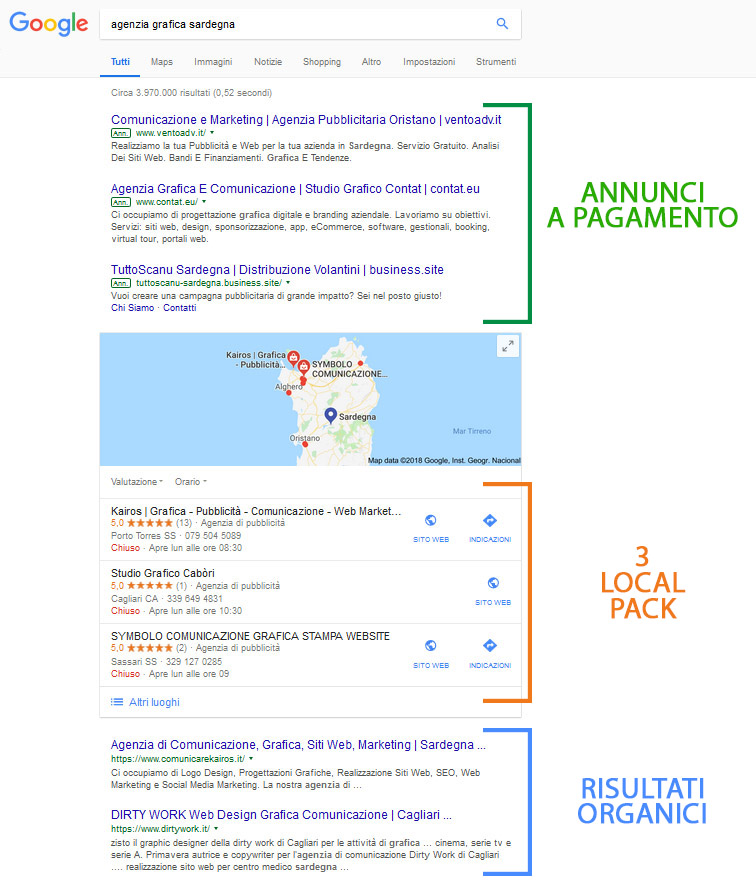
How to list a business on Google My Business?
First of all, don’t be surprised if, despite not having done anything, you too already have a tab on Google My Business. So many businesses, in fact, unbeknownst to them, already have their own presence created directly by Google thanks to partnerships with PagineGialle and other directories, so the data held by these platforms has been used by google to create a kind of “digital business directory.”
Let’s now take a step-by-step look at what to do to rank your local business on Google.
The first thing to do is Manage a Business Tab, to do this you have two avenues available to you.
First search for your business on Google and once found verify that the link that says “are you the owner of this business?” is present. If you find this heading you can breathe a sigh of relief, it means that your business is there (as I have often mentioned to you it was google itself that created it), but no one has appropriated it, then all you have to do is click on the link and follow the procedure to OWN YOUR BUSINESS FILE and subsequently verify it.
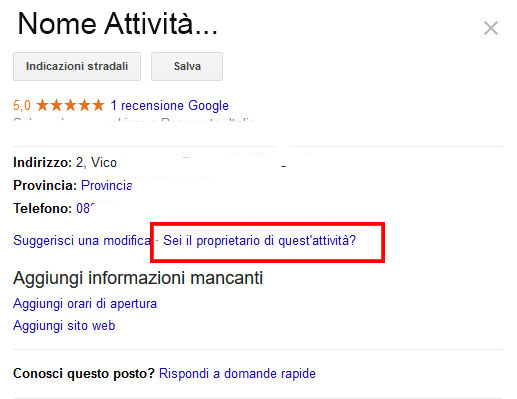
(I will explain in a moment what it means to verify your google my business tab).
If the tab appears but not the words “are you the owner of this business?” or if no tab appears then you need to go to www.google.it/business and register your business by following the steps I show you.
1:: Click on the green TEST NOW button.
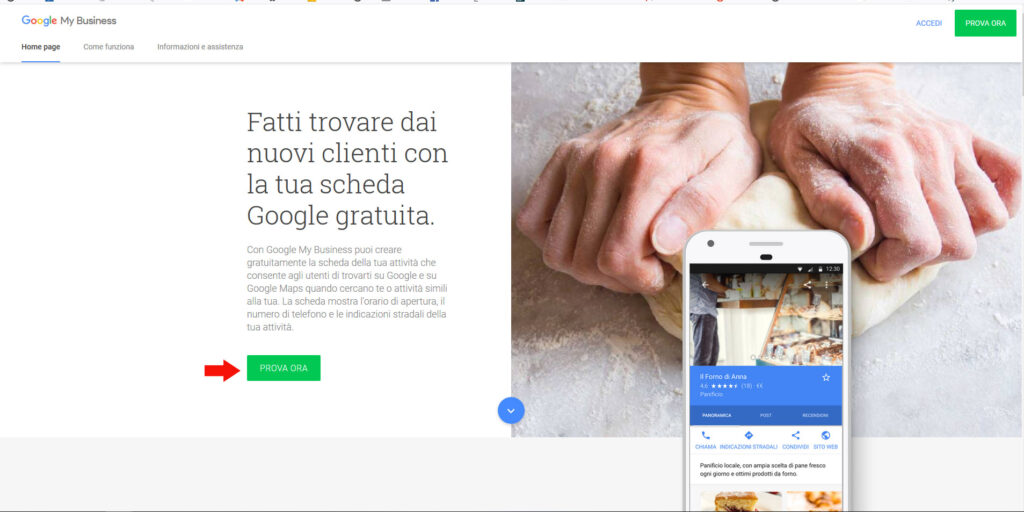
To use My Business services you have to log in with your Google accunt (ed. your email address on gmail) if you don’t have a google account you necessarily have to create one. Use a professional account, if you have your private address for example mariorossi@gmail.com it would be better to create an ad hoc one like avvocatomariorossi@gmail.com, to go back to the example given earlier.
2:: Once you have created the account or logged in with the one you already have you must ENTER YOUR BUSINESS NAME.
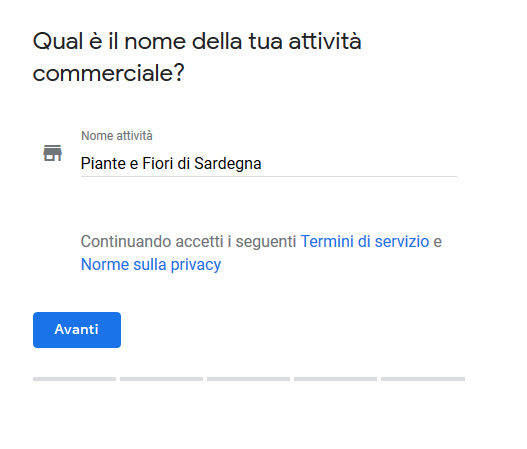
I recommend that you use a Talking Keyword such as Pizzeria+business name, Beauty salon+business name, Clothing store +business name, in short, it is important that the card name specifically contains the service or activity you practice.
3:: Indicate the ADDRESS where your business is located. A google Map will appear and you will need to drag the Pointer to the exact location of your business.
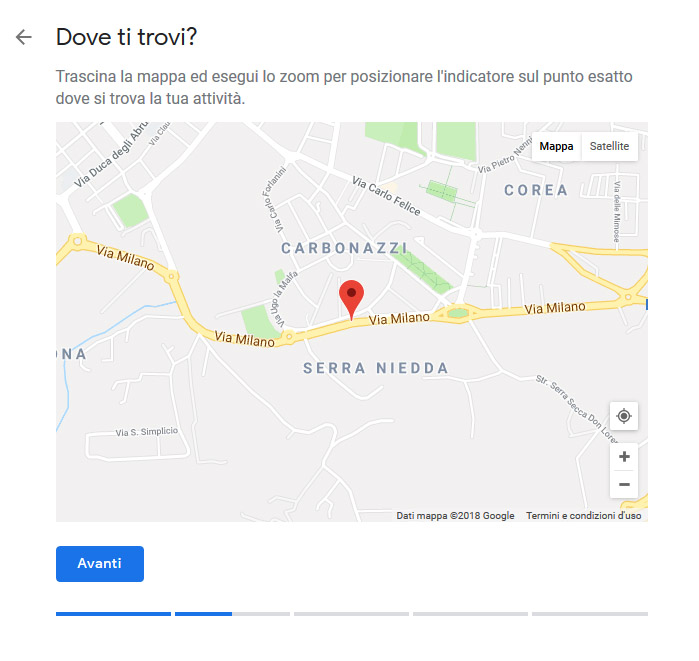
4:: At this point you will need to enter your COMMERCE CATEGORY. when you start typing the name Google will come to your aid by suggesting various options so that you can choose the most appropriate one.
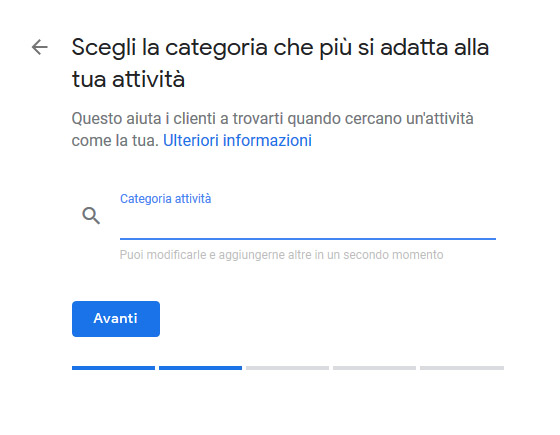
5:: Next you will be asked to enter CONTACT DETAILS so any useful reference so that potential customers can get in touch with you directly. You will in fact be able to enter your telephone number and website.