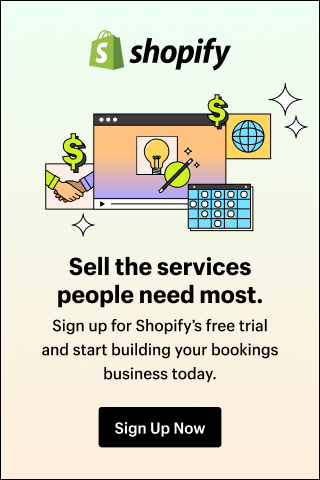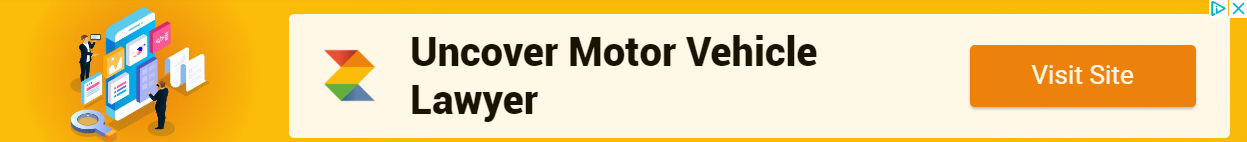Difference between Facebook page and profile
First, it is incumbent upon RI to make a distinction between Facebook page and profile, you read that right, RI because we have already explained it in the video on our YouTube page that I am bringing back to this page for your convenience.
A profile is a private account that can accommodate a maximum of 5,000 “friends,” who can become such only after sending-and being accepted-a friendship.
It is, usually, used to talk about oneself, tell about one’s experiences and share interests and passions.
Another thing is the business-public page-a more effective and performant tool with the target audience, which can be followed through a simple “Like” to the page.
The positive aspects, compared to the profile, are many, including:
- There is no limit of pages that can be followed
- There is no limit of people who can follow your page
- Provides insights to analyze your business data
- Allows you to make sponsorships to your target audience
If you have already created a profile for your business, you can easily convert it into a page by linking to the Facebook migration site.
How to create a Facebook page
To create any page on Facebook, it is necessary to have your own account, without which you will not be able to continue with the creation.
The account-personal profile-is indispensable as it serves as the administrator of the page, the one who will manage the content and make changes on it.
Having overcome the first hurdle, let’s go through step by step how to create a business page on the new Facebook GUI, which has been active since last September 2020.
1.Access Facebook from your pc browser or smartphone app
2.Log in to your profile
3.Go to the left side of the screen and click the down arrow to extend the dropdown (from the app, open the menu in the upper right corner)
4.Click on ‘Pages’ and choose ‘Create new page’
5.In this step it will ask you to enter your name and basic information about your business
6.At this point you will have to choose-among several suggestions-the type of page that best suits your business
7.Once you have created the page, all you have to do is complete it with your company/brand logo and as much information as possible.
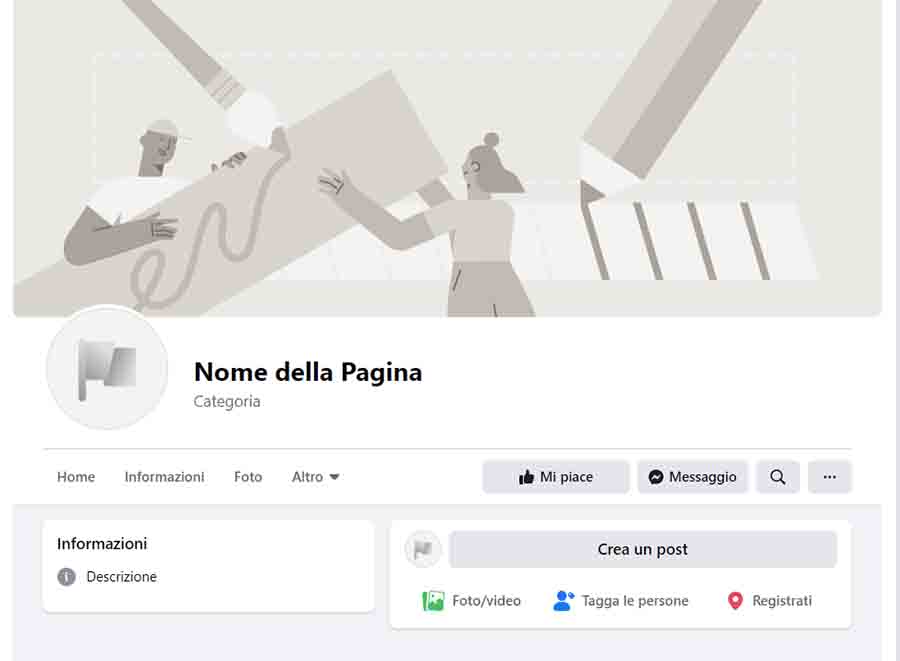
Useful tips for a complete Facebook page
The watchword for a perfect page is COMPLETENESS.
Include as much information as possible in a clear and simple way that will help the potential customer get to know you better.
INFORMATION BOX
Add information about your business such as location, address, and business hours.
PROFILE AND COVER IMAGES
Equally important is the choice of profile and cover images, in fact, they will be the first things users will see once they arrive on your page.
When choosing a profile image, we can only strongly recommend that you include your business logo or, at any rate, an image that contains it.
To make sure that the images are optimized for all devices from which they are accessed, Facebook recommends a size of 180×180 pixels for the profile image and 820×462 pixels for the cover image.
WEBSITE LINK
Good Facebook page management can also improve the ranking – in terms of SEO indexing – of your website.
Link it, therefore, to your website not only among the general information, but also in the copy of your posts.
ADDING ONE OR MORE ADMINISTRATORS TO THE PAGE
If the profile is created from your account you will be the sole administrator of the page, but if you wish to have your page also managed by collaborators or a social media manager, you will necessarily have to add them as administrators.
In order to do this you will have to go to Settings > Page Roles > Add Administrator.
Useful tips for a performing FB page
CHOOSE THE TONE OF VOICE FOR YOUR COMMUNICATION
The choice of style and language to use with your customers stems from the characteristics of your brand and the relative target audience to which it relates.
Whatever you choose, the important thing is that it reflects your business and is direct and never impersonal.
ADD BUTTONS TO MENU
Since 2018, Facebook has allowed the addition of ‘buttons’-buttons-that call the user to call to action.
Simply put, they are buttons that allow users to ask for more information or to be contacted back.
The addition of these ‘buttons’ is important as it increases engagement, that is, it encourages more user interaction with the page.
GENERATES CONTENT TO INFORM AND RETAIN
As a first step, it is important not to make the mistake that many business pages make, which is to use the page as if it were a storefront.
In fact, not only might the customer not like it, but they might lose interest in following you.
Yes to useful, original and diverse content-images, videos, canva-always geared to your ideal customer profile.
BE PRESENT, MODERATE REVIEWS, AND RESPOND TO POSTS
In a world where everything is fast-paced, communication on social networks cannot not be too.
Whether positive or negative, you must always pay attention to and respond to reviews; they are, in fact, the media calling card of your business.
The responsive response to messages/comments is also important to make the potential customer feel pampered and taken care of.
CREATE A PLAN AND AN EDITORIAL CALENDAR
Let’s start right away by making a necessary distinction between the two.
The editorial plan is a document used to define what and how to publish content on the chosen platform.
The editorial calendar is the scheduling of content, that is, the implementation of what is decided in the editorial plan.
Understanding the difference, we recommend scheduling publications not only to scan their frequency, but also to be able to check that the topics covered are not monotonous or already covered.
ADVERTISE YOUR PAGE WITH YOUR FRIENDS…BUT WITH A CLARIFICATION
As soon as you create the page, it will be normal not to have any followers, the advice is, therefore, to invite your Facebook friends to follow the page via invitation generated by the platform itself.
If you have collaborators, have them go through the same process as well. If you decide to use this feature made available by Facebook, I advise you to do so with caution and care. Invite friends, associates and/or suppliers only if they are actually on target and interested in your products or services.
Otherwise, you risk making the mistake of creating a fan base (fan base) that is not on target.
This is something that can not only undermine a page’s organic reach, but also preclude you from making the best use of sponsorship features such as “creating an audience similar to the page’s fans.”
It is understood that, if the fan base, is not on target, you would create a clone that is not on targetwink
SPONSOR YOUR CONTENT
Last but not least, sponsor your content.
The choice is yours, but Facebook allows you to sponsor your content: posts, links, photos and videos, but also events or your business page itself.
Crucial will be the choice of targeting. Targeting, in fact, allows you to specifically choose your target audience. I might select gender, age group, interests, behaviors and demographics.
But you’ll also be able to set up strategies with higher-performing audiences: customers, page fans, website visitors, and more.
As for the amount you will be the one to choose, just as you can choose how long to keep your sponsorship active.
Congratulations, your page is ready!
Well, if you have followed all our tips, you will have created a great page for your business on one of the best performing platforms in the field of digital marketing.
But if you would like to find out more about the Facebook universe click and follow us on Our You Tube Channel.