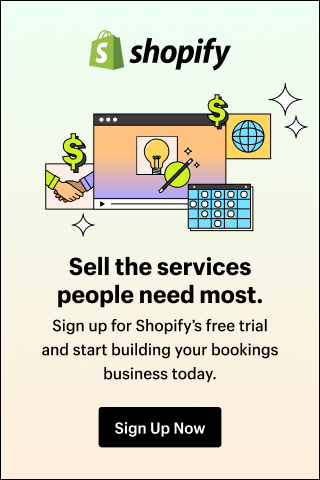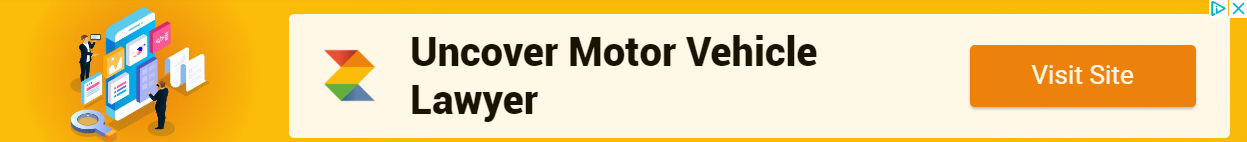Great, you have your facebook page, you already have some users following you, liking your posts! Perfect!!!
Now what to do? 😉
What I want to show you in this article is how to optimize your facebook page by combining it with your instant messaging system.
Facebook ads and messenger bots can be a winning combination to make your page “go” on its own! We will create a system that will lead to a direct dialogue with our audience on messenger.
As we know, through our business page on facebook, we cannot send messages to individuals unless they first send us a message.
And this is exactly what I want to explain to you: how to bring users to your messenger so that you can communicate directly with them.
Creating a Messenger-type Facebook Ads campaign will help you boost conversations with your contacts and increase your chances of turning them into customers.
Don’t be scared, it is very simple and I will explain it step by step.
Obviously, every facebook ad campaign has to take into account its target audience and understand whether or not it can be receptive to this type of strategy. So evaluate your target audience well first, then dedicate yourself to creating a good advertising campaign of this type.
If you need advice you can always ask us for a free one-hour consultation online here:
In the utmost years, Messenger has grown from a simple instant messaging app to a full-fledged platform that can be leveraged for advertising and interaction with its users. The data regarding users is constantly growing. You can consult this page for constantly updated data: https://messengerdevelopers.com/
But let’s start working on our facebook page.
To attract new users you necessarily have to create a post, possibly a sponsored post.
I will point you to two methods:
- First method: publicize a new post
- Second method: publicize a post on the page.
Before I tell you technically how to work on our facebook page I want to take a little step back to talk about a really important concept: conversations, dialogue.
The importance of dialogue with our customer
We at Kairos realize this more and more: every time we manage to establish a dialogue with our potential customer, we have doubled the chances of a sale. This happens to us all the time. If after a request for a quote made online we call our applicant and ask him questions, ask him questions, he realizes our capabilities and expertise and is much more likely to entrust his work to us. Among many quotes that will come to him he will have an eye on ours, simply because he has heard our voice and identified us as experts in the field.
The same thing happens on Facebook. In fact, Facebook should be seen as the direct continuation of our physical business. Just as we dialogue with the customer who asks us for a quote through other avenues, in the same way we should pay special attention to the requests that come to us from our facebook contacts.
As explained in the book referencing the Cluetrain Manifesto, “The Internet is different from traditional media used for mass marketing in that it allows people to have human-to-human conversations, and potentially these can radically transform traditional business practices.”
People want to ask questions, to interact, to understand who is the one whose advertisement they have seen, to understand whether he is competent or not. Now the user has raised a filter against advertisements, even those on facebook, and they don’t trust the adv, they want to understand who is behind it and whether the product/service they are selling is really good.
So we need to work on two fronts:
advertising, facebook adv will lead you to attract users and feed your page’s fan base
dialogue, so messenger will lead you to have a dialogue with him/her and clear any doubts he/she may have.
How to advertise a new post on a facebook page
Now let’s go back to our sponsorship and see how to advertise a new post on our facebook page.
Let’s go into our advertising account and create a simple sponsorship like this01 – let’s go to “create ads”
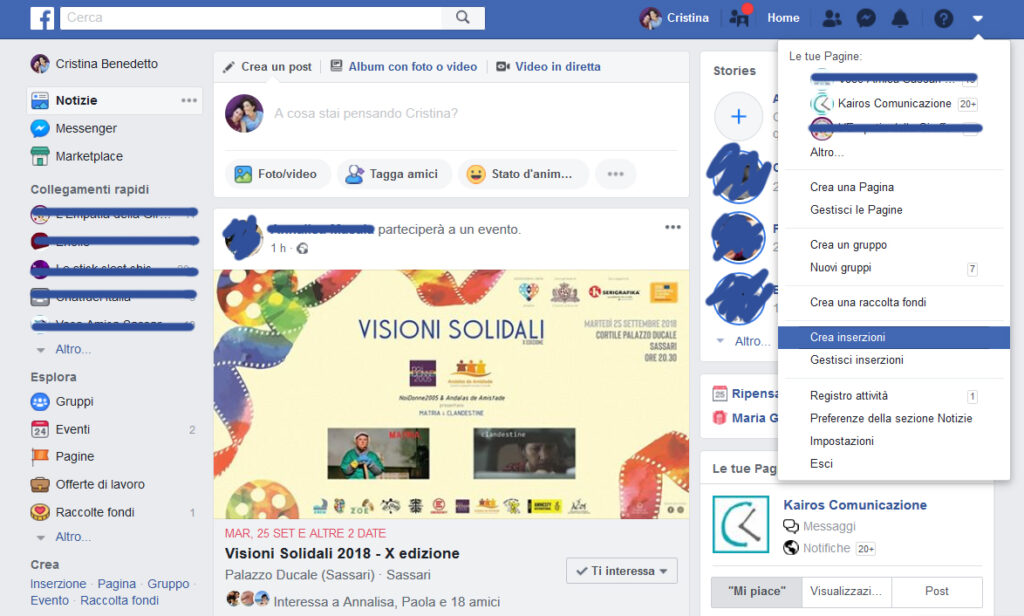
02 – we choose “traffic” or “conversions” as the target
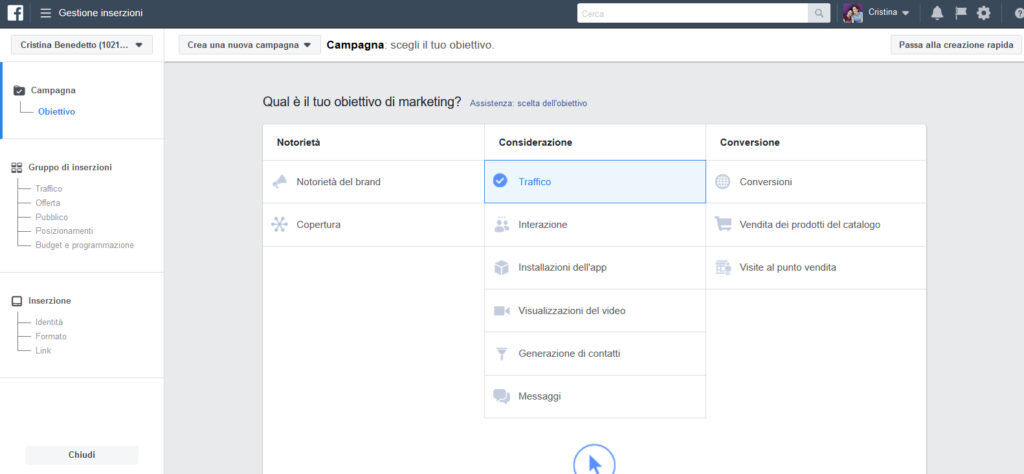
03 – we indicate “messenger” as the destination point
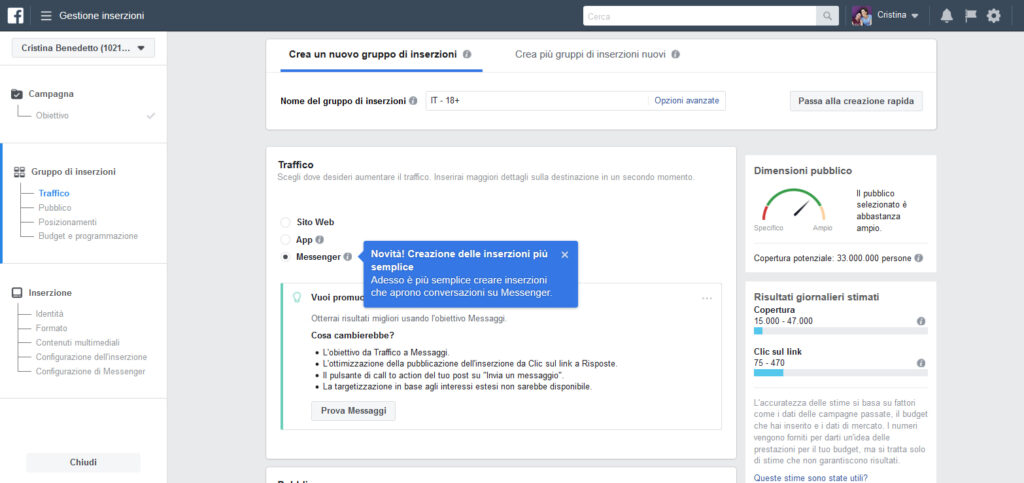
04 – let’s set up “offer”, “audience”, “placements”, “budget and schedule”. If you don’t know how best to set up your ad campaign you can watch these free lessons we have made available on our YouTube channel: https://www.youtube.com/watch?v=aNwngjArv5g&list=PL0N5CHTxzc-VhSIT4txHdUFgHvjCOa-zQ
05 – finally, choose “identity”, “format” and “link” and your ad with the goal “to bring users to your messenger” is ready!
But this is only one of the two methods I want to show you, the second one is really interesting! So let’s see the second method!
How to advertise an existing post
Now instead let’s look at the second method of sponsorship: how to advertise an existing post, that is, a post that we have already published on our page.
01 – Go to your facebook page and start creating a post. At the moment you are creating a post go to the 3 dots
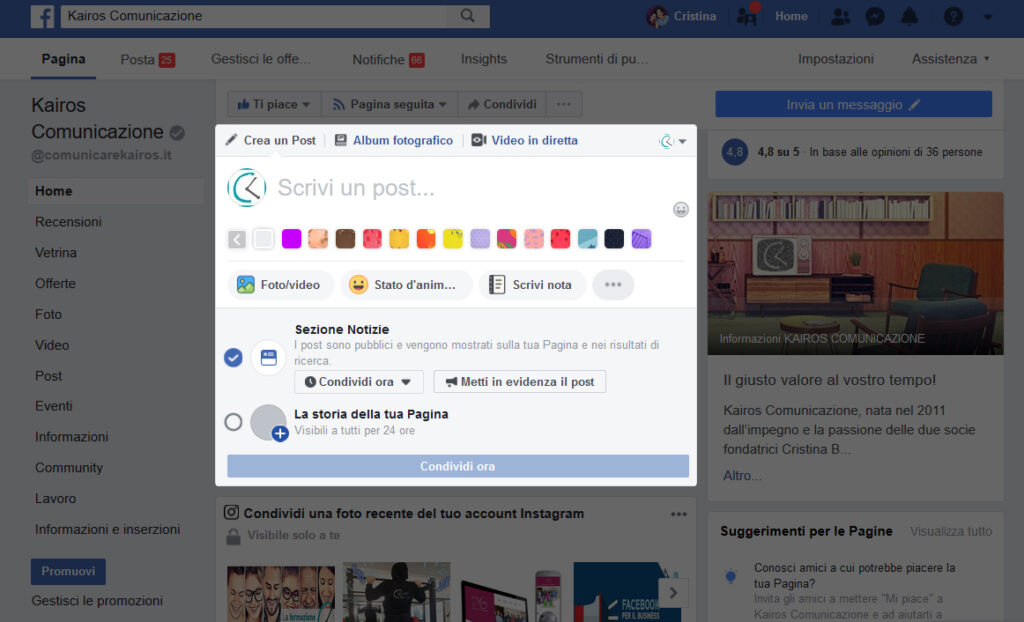
and in the window that opens select “receive messages”
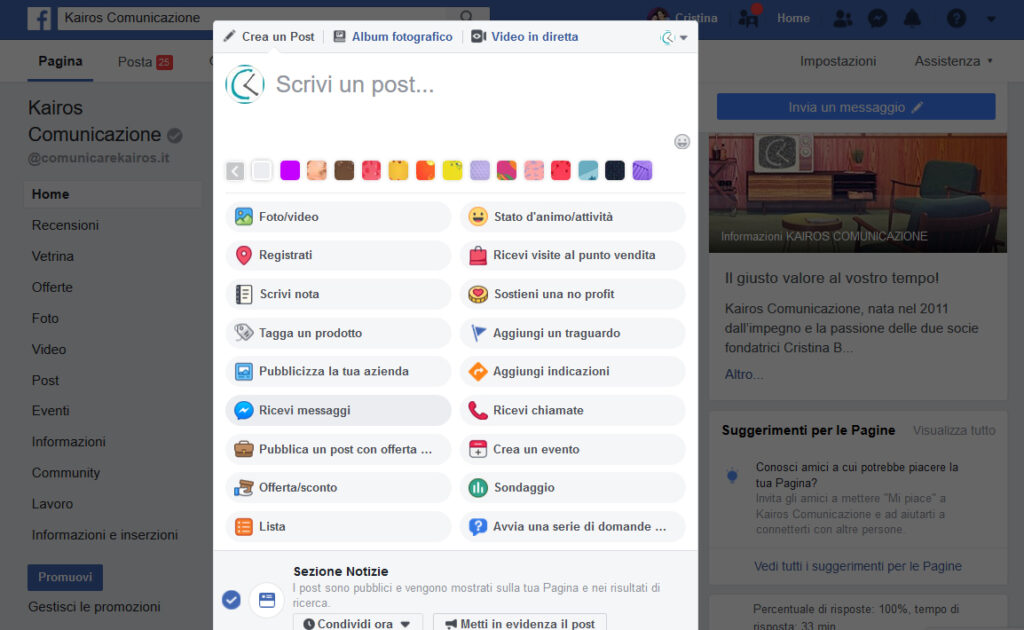
at this point you can continue the creation of your post with a nice picture or video! Watch out for copy and typos, please… otherwise you will be feeding your haters 😉
02 – once you have created a post go to “create listings”
03 – this time let’s choose “interaction” as the goal
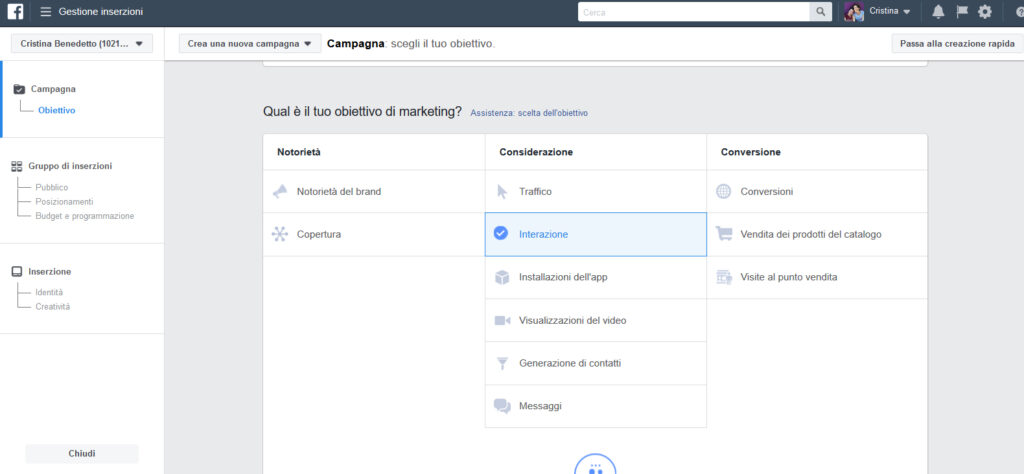
04 – we also set this time “offer”, “audience”, “placements”, “budget and schedule”
05 – at this point we can choose the page where we want to sponsor our post and the post we have already created previously by clicking on “select a post”.
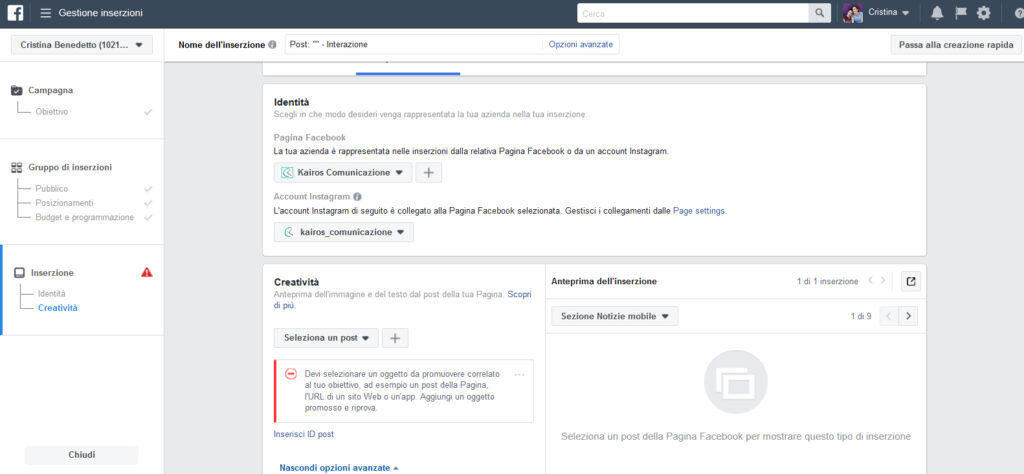
And there our sponsorship will have the messenger button leading to your messaging application.
It is known that when there is a messenger button in a post, people have more incentive to send messages to ask for information.
Well, so far we have seen how to set up an advertising campaign that will lead users to write to you on messenger. But let’s go further.
If they write to you on messenger it would be a good idea to try to respond as quickly as possible. But very often you will not be able to do this because you are busy with something else. An effective way to respond quickly to your users is to set up a messenger bot.
What is a messenger bot?
It is a program that will respond for you to your users in a way that meets their information needs instantly. In this video I show you what a bot is and why to use it in our marketing strategy.
A bot can be configured to send differentiated automated responses for various call-to-actions. Through a chatbot it will be possible to answer questions in an automated way, it will be possible to do customer care, and it will even be possible to create a mini online e-commerce… all through the simple messaging system that by now each of us uses every day.
At the beginning of each conversation with your bot, the user will see a welcome message that will lead him to be able to choose among the various services that we will illustrate. All in the spirit of automation and interactive buttons. This strategy is geared to guide the user from the ad to the dialogue and eventual purchase or contact request without ever leaving Facebook. By properly setting up the ad campaign and subsequent chat communications we can automate and optimize the sale.
Are you already familiar with Autoresponders and Email Marketing funnels? Here, a bot can complement if not actually replace all of these. Moreover, the open rate and click rate data are far superior to those of email marketing.