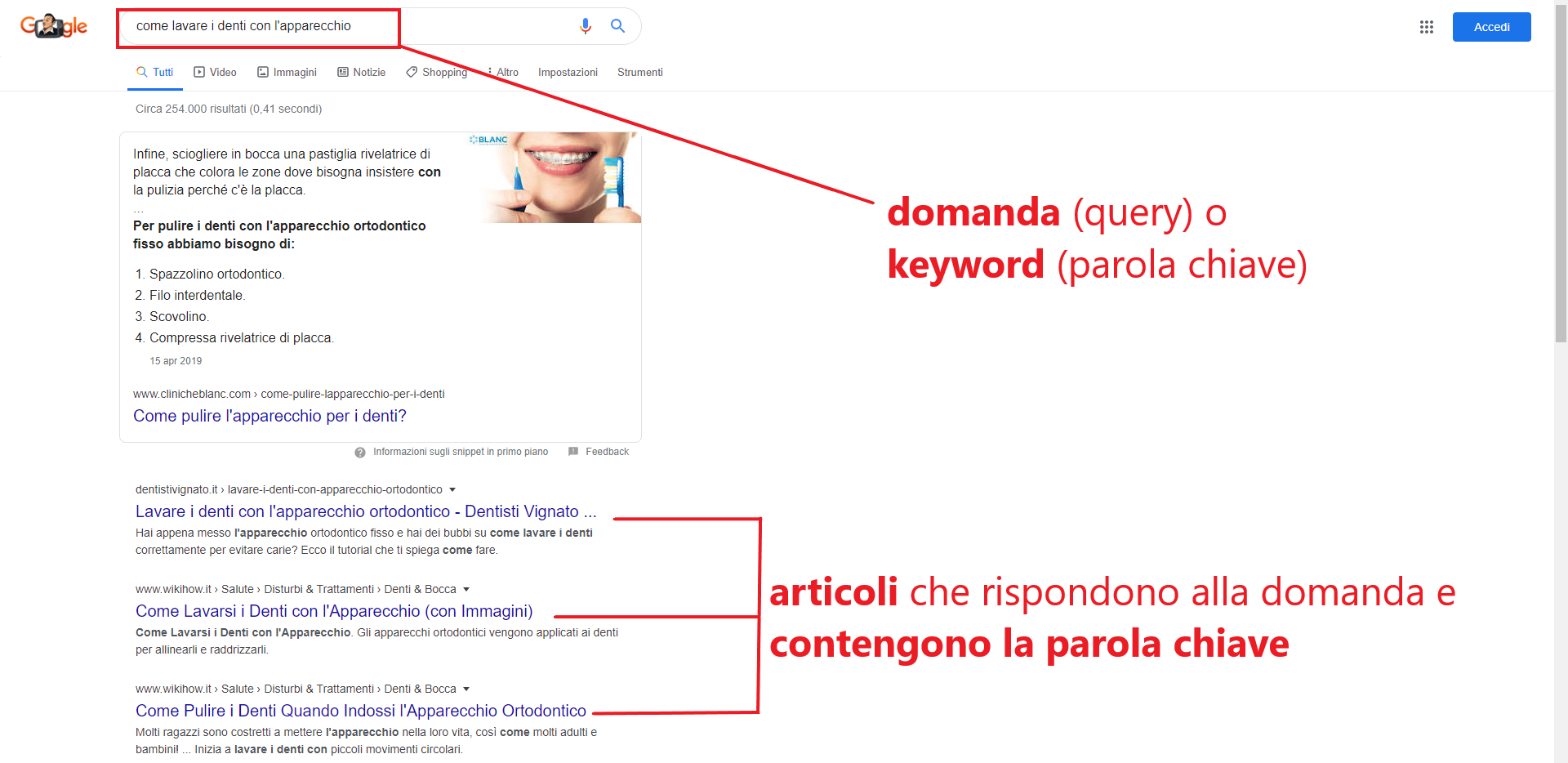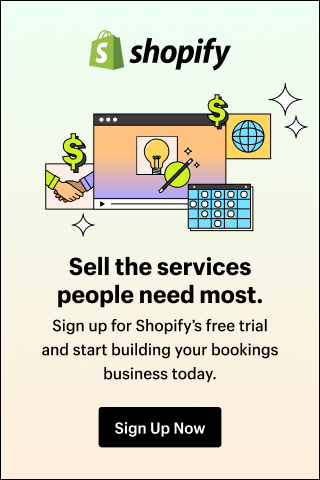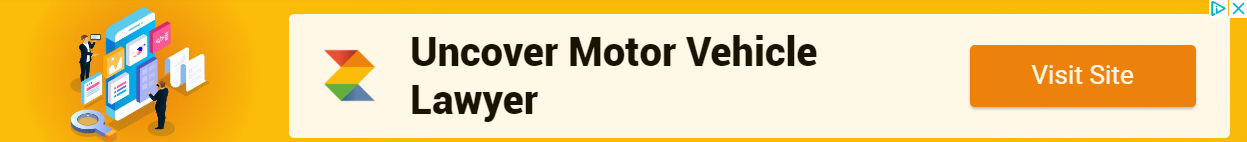WHAT IS A BLOG?
In concept of Blog was born and spread around the mid-1990s.
In those years, the Blog was “simply” an online diary, personal in nature, in which the Blogger recounted his or her passions and interests, sharing life experiences.
It was an innovative communication channel in which bloggers and readers could “open conversations” around certain topics. If you want to learn more about this topic, I recommend you read this article where it is explained in detail What is a Blog.
If you are wondering what is the difference between a website and a blog know that structurally there is no difference (the blog can be a website or a specific page of a website) what characterizes a blog is:
- the dynamism and continuous updating of content
- the focus around a specific topic
WHAT IS A BLOG FOR?
If the Blog just described was created to communicate and share personal experiences, the Corporate Blog, the one we are interested in, is definitely an extraordinary web marketing tool.
Let’s try to understand it better.
Personal blogs and corporate blogs are “web spaces that contain articles,” articles, in this field, can be defined as those textual contents accompanied by images and videos, related to a certain topic.
Each article generates a web page that contributes to the growth of the blog/site within which it originates.
In the image below, I thought I would schematize how a site about animals might expand its content and generate new pages through themed articles.
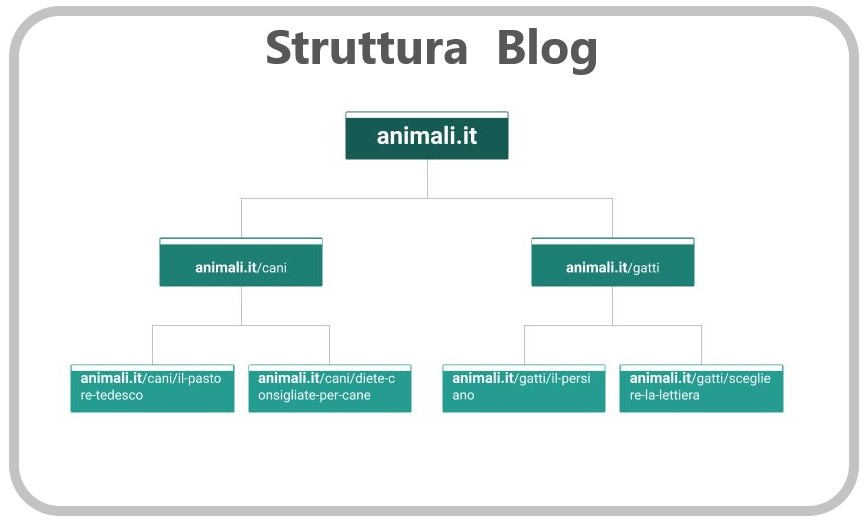
In the personal Blog for example, these articles could tell about the blogger’s travels, if the blogger is a traveler, or explain recipes, if the blogger is interested in cooking, or even talk about sports, if that is his passion.
In the Corporate Blog, there is always this thematic correlation, but the articles, instead of being written about personal interests and passions, will be written about topics relevant and related to one’s business.
For example, a construction company’s Blog might contain articles related to renovation, tax incentives and deductions, and choice of materials; a dental practice’s Blog might contain specific articles on a particular clinical specialty, such as orthodontics, and talk about topics such as, bracket or invisible braces, braces after age 40, how to brush teeth with braces, and so on.
Writing articles that are relevant and in line with one’s business is a clear content marketing strategy.
In this form of marketing, which finds in the Web “the ideal soil” to flourish, the goal is to attract potential customers by answering the questions they ask Google. I try to simplify the concept by giving you an example.
Think about the question I hypothesized earlier “how to brush your teeth with braces” and look, in the image below, at the answers offered to me in different articles within websites.
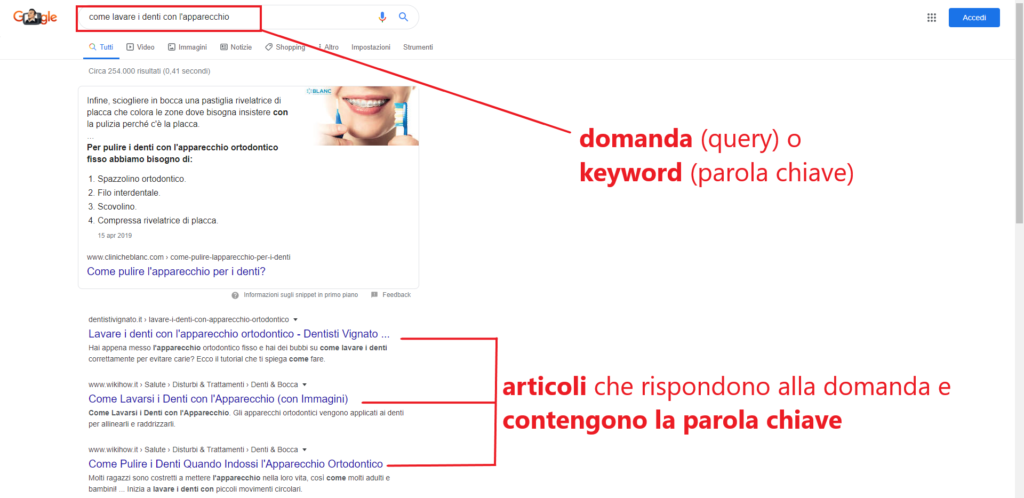
The goal of these attraction marketing strategies is not to push products and services to a potential customer, but on the contrary to attract the potential customer by offering him or her answers, solutions and information.
If you are thinking, “Yes that’s fine, but I’m interested in selling,” I reply that no one buys from a stranger and that the “consumer journey,” has many stages, many of which are strictly informational in nature. If you can through your information capture the consumer during this journey you can create a point of contact with him.
The information in this specific case is nothing more than content within the blog section of your website.
Answering the user’s questions will allow you to be perceived as:
- most authoritative
- subject matter expert
- reliable
These are all key elements in convincing a person to buy a product or service from you.
Now that, surely, it’s clearer to you how the blog can be a marketing tool, capable of bringing supply and demand together, let’s go over how to write articles within the Blog
HOW TO WRITE AN ARTICLE FOR THE BLOG
If you’ve come this far, it means you’re really interested in learning more about this topic, which is why I’m also leaving you with a short video that goes over the steps in the article.
You are then ready to take pen and paper…oops monitor and keyboard and start writing the article for your blog.
I want to give you some tips, which are the result of my personal experience with the blog you are reading (Well Yes, if you haven’t noticed, you ended up on this page which is nothing but a blog article wink) and with that of the clients we have followed and follow over the years.
4 STEPS TO FOLLOW WHEN WRITING A BLOG ARTICLE
- OFFER USEFUL CONTENT: Usefulness is the premise from which to start. Google has so far demonstrated that it operates on highly “meritocratic” criteria. Apart from paid ads that obviously, as the result of ADV campaigns are shown in priority, the results offered by the search engine with respect to each of our queries are certainly relevant, useful and of value with respect to everyone’s expectations.
If this were not so Google Search would certainly never have become the world’s top search engine. So if your goal is to be found by answer seekers, commit to offering the best possible answer.
Only if this answer is valid and useful will it succeed over time and climb the pages of google results and be visible to users.
So before you start writing prepare to give your best, not only for the search engine, but for the user who is searching.
- START FROM A KEYWORD, TO GO BEYOND: It used to be that articles were written by taking a main keyword as the only reference, corresponding to the question the user asked the search engine.
Today, Keywords still make sense, if only because ranking is always relative to a specific keyword, but the concept is broader, so much so that we can talk about semantic SEO.
Without wanting to get into technical disquisitions the sense is that today the KEY CONCEPT matters more than the keyword. Google is at a level of evolution whereby it can understand the intention behind every search.
An example of this is the very functionality of related searches.
For example, let’s take our keyword “how to brush teeth with braces” and use the google results page to understand more about a hypothetical content to write for our article.
By checking the suggestions of related searches we see that our scope of operation and content is going to expand. Google itself lets us know that those who performed a search for “how to brush teeth with braces,” also searched for: how to clean braces mobile how to clean braces teeth children fixed braces tips etc..
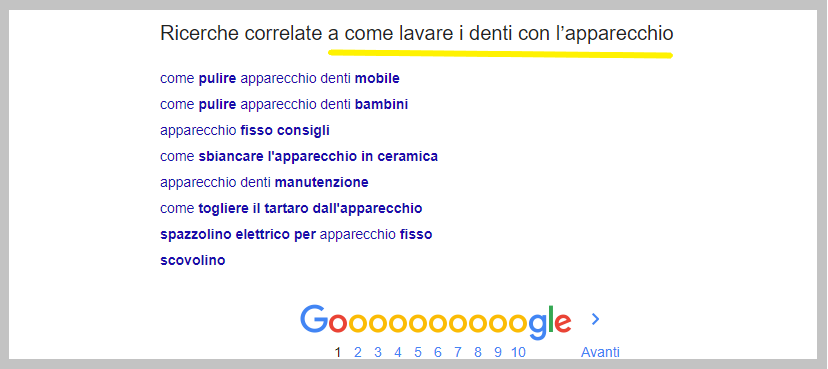
What does this all mean? That Google manages to go beyond the simple keyword, making connections and placing the specific question within a broad context of possible answers, which do not relate to the specific keyword, but “to the entire subject area covered.”
- PREPARE A SCALE: As trivial as this may seem to you, it is one of the steps that, if not followed, can really bring your blog article writing to a standstill.
In fact, unless you are an accomplished writer it will not be easy to write an article without having previously organized its structure and content. Think of the outline as the design of a building or the planning of a vacation.
It is like having a pathway that shows you the way, giving your article an expository, clear and linear order.
Once you have identified the topic area you are going to address establish the TITLE OF THE ARTICLE, next you will have to think about how to divide it into paragraphs, assigning each one its own specific title.
Having defined the topics you can start writing by expanding each one. Use a text editor (such as Word) and slowly try to build your speech.
Do not answer the user’s question, if any, at the end of the article; on the contrary, if your content is really aimed at answering clear and precise questions, offer the answer right away and, if necessary, argue and elaborate in the continuation of the speech
- PACK THE ARTICLE TO MAKE IT EASY TO READ: This is a very important aspect.
A blog article will be published online and read from digital devices-computers, tablets, and increasingly from smartphones.
This is a very different mode of enjoyment than the classic book or print media. People online “bite” content, read quickly and unless interest is high, rarely get to the end of an article, often moving from page to page.
I say this not to alarm you, but to give you an understanding of what is normally the behavior of the digital reader.
Building on these considerations, you need to make sure that your article is not only useful, but also laid out in a way that makes it as easy to read as possible.
Before I get into the practical tips I want you to look at the following image so that you are immediately clear on the concept I am going to express.
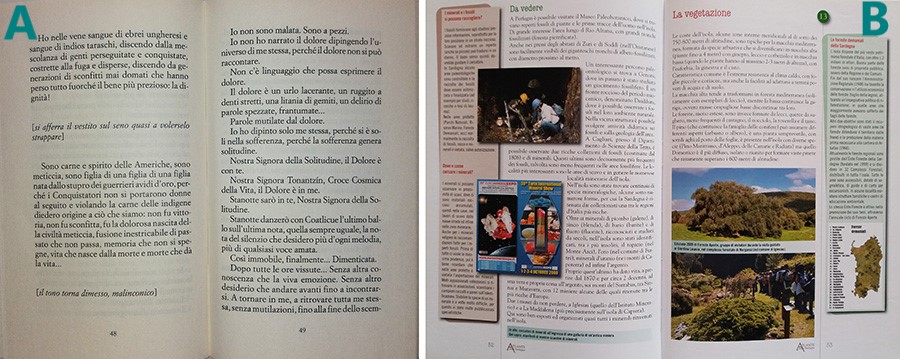
As you may have noticed, image A) depicts the page of a novel, while image B) depicts a “subsidiary” style caption book.
It is not difficult to guess how the caption book layout is more engaging, intuitive, easy to understand, and “less boring.”
I wanted to compare these 2 extreme layouts to help you understand how in writing your article for the blog you should keep as far away from the fictional layout as possible, in order to approach a layout that contains:
- Well-defined paragraphs;
- A font with a readable body;
- Colors to highlight Titles;
- Bold to draw the reader’s attention to more important concepts;
- Bulleted lists to aid the reader in understanding concepts involving multiple steps or stages;
- Explanatory images with respect to the topic and subject matter. These help the reader memorize, retain people more, and lighten the reading;
- Video themed, direct or related to the topic of your article. Direct video means declining the content of the article through a video, related video means inserting a video that does not visually deal with the same topic, but has affinity and relevance with the topic of the article;
- Comply with the main rules of SEO ON PAGE, once you go to place the article within your site. For this aspect, I suggest you read this article in which I explain how to optimize a web page, step by step. Pointing out what are all the best practices to follow;