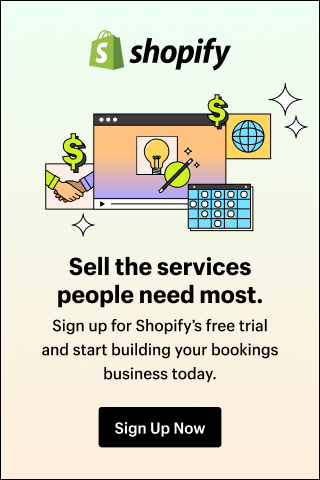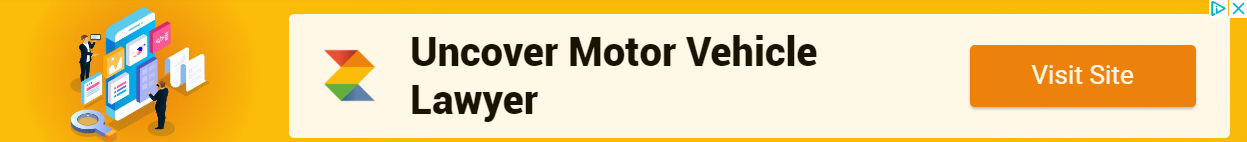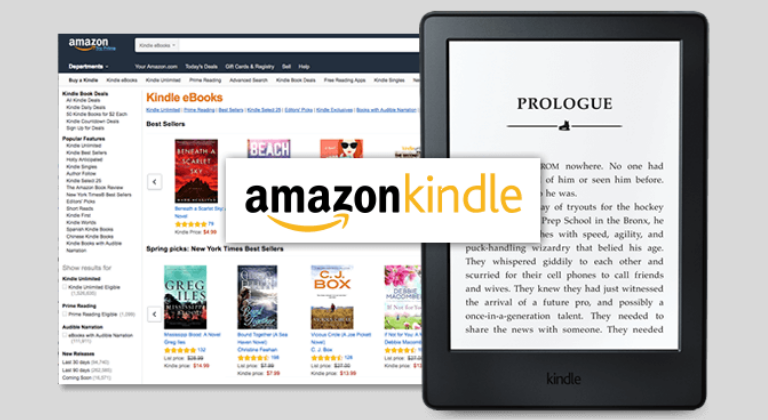
Every day digital platforms open more doors for people who do not have a large budget, as in the case of Amazon Ads KDP, which is a great opportunity for freelance authors who cannot pay a publisher to distribute their book.
It is certainly not the only platform that allows people to work in this way, in fact there are plenty of them in ebooks, online bookstores, etc. However, the leading American e-commerce company is the best option because of its popularity and reach.
If you want to publish your book through Amazon Ads KDP, then you need to know everything about this platform. You cannot start working with it without first knowing what it is, how it works, what it offers, pros and cons, cost of investment, etc.
More information about Amazon Ads KDP
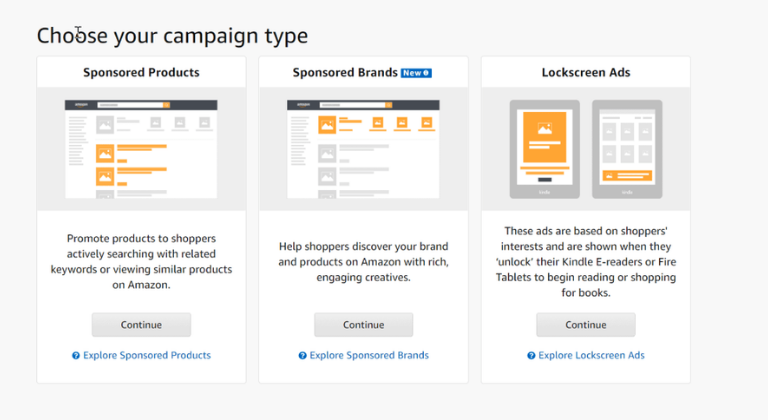
Amazon Ads KDP was launched in late 2019, allowing desktop publishing authors to officially promote their books via the KDP dashboard. This advertising is slightly different from other products because of the structure of the product detail pages and the possible advertising formats.
KDP product detail pages differ from other pages in that only the front and back of the book are displayed as images. In addition, KDP advertisers can only show sponsored product ads and ads on the block screen.
Another relevant aspect is that customers have the opportunity to “look inside” the books, although they are not always displayed. Amazon takes care of generating the previews automatically. But it gives you the option of entering the book title, content description, and keywords for each product listed.
However, keep in mind that you cannot list any additional product attributes. Nor will you be able to add images beyond the front cover, back cover, or preview of the “discover” option.
How can Amazon Ads KDP benefit you?

Now that you know a little more about Amazon Ads KDP, it is appropriate for you to know those positive aspects that can benefit you. This will give you a clearer view of what you can achieve if you work with this type of advertising provided by the ecommerce platform:
A.- Publishing ebooks and pocket books
You have the option of publishing ebooks and Kindle paperbacks. In case you decide for the latter, Amazon will take care of printing your book and send it to the customer for you. This is a great advantage, as you will not need to have a large inventory in advance.
B.- No upfront expenses
One point to note is that publishing e-books for sale on Amazon KDP is free; you will have to share the revenue from the sale with Amazon. Keep in mind that the shared value will depend on the royalty option you choose and the file size of your ebook.
C.- No limit on publishing ebooks
Another great advantage offered by the Amazon Kindle Direct program is that there are no publishing limits. With the same account you can publish as many ebooks or paperbacks as you can write. You can also do so under different pseudonyms and categories.
D.- Buy your paperbacks in bulk.
In case you wish to have a few physical copies of your book to sell personally or give away, you can order them in bulk. You can do this within your KDP control panel, then Amazon will print the required number of copies and send them to you. You only have to pay the printing cost of each book.
E.- Sales range in the Kindle Store and Amazon.com.
One of the big advantages for small authors is that they will have the same opportunities as larger, well-known authors. Because you will have the opportunity to move up the ladder and generate sales, which can help you better position your book.
F.- Worldwide sales
Working with desktop publishing on Amazon you will have access to millions of Kindle users. Obviously, you must have rights to your book in every country where it is sold, listed by the platform as “territory” in the KDP help pages. Also, you can put it up for sale on Amazon’s global marketplaces.
Learn about the type of content you can publish with KDP
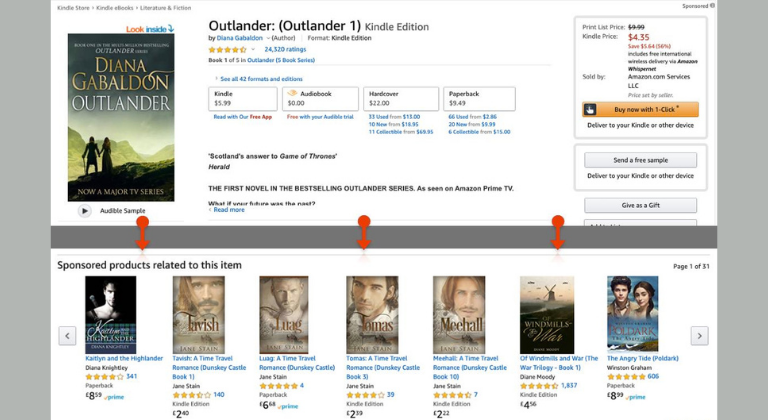
Is your goal to work with Amazon Ads KDP? If this is the case, it is not enough to know what it is and the benefits it offers you. It is also very important that you are clear about the tips or content that can be published on this platform. On the help page itself they indicate the following:
- Novels
- Book series.
- Children’s books.
- Comic books.
- Cooking books.
- Magazines.
- Poetry.
- Textbooks.
Payments on Amazon Ads KDP
There is one key aspect you should know before making the decision to invest in Amazon Ads KDP. It is neither more nor less than the payment types, which in this case are divided into two:
1.- Payments for direct Kindle publishing.

By publishing ebooks on Amazon Ads KDP you can receive a percentage of revenue. There are two rates to select, 35% and 70%, but in the case of the higher one you must meet these criteria:
- Your e-book should be priced between $2.99 and $9.99.
- You must pay a distribution fee or shipping fee for each purchase, this will depend on the size of the digital file of your ebook. Amazon charges $0.15 per megabyte for each book sold between $2.99 and $9.99. You can test your rate calculator on the pricing page after publication.
- If you sell physical copies, the price of the ebook must be at least 20 percent below the list cost of the paperback.
- You need the copyright of the e-book, if it is in the public domain, it cannot receive a royalty greater than 70%.
- Books must be registered in KDP Select to qualify for 70% royalty on sales to customers in Brazil, Japan, Mexico and India.
If you opt for the 35% payment, the requirements are:
- If it is priced below $2.99 or above $9.99, you will receive a 35% royalty.
- If you choose this option, you will not pay shipping charges.
- These payments make sense for large books such as textbooks, cookbooks, or picture books with large files.
2.- Payments for paperbacks
On the other hand, there are payments for paperbacks, which are different. In this case, Amazon Ads KDP works with a fixed rate of 60% on books sold on the platform. From which the printing cost will be subtracted, which will depend on the page count, the type of ink, and the Amazon marketplace to which it was ordered.
But if you want to know exactly how much you should pay for your paperback, you can use Amazon’s printing cost calculator or apply the following equation: (Royalty rate x list price) – printing costs = payments.